|
|
| |
|
|
| |
|
|
|
|
| |
 Let's
Teach English Unit 4 Let's
Teach English Unit 4
The Let’s Teach English video series offers free online
training for English language educators worldwide. It is
based on the Women Teaching Women English text for
adult, beginning level learners. Voice of America and
the University of Oregon are partners on this project. |
|
|
|
Click to see the full PDF lesson -
opens in a new window. |
|
 Unit
4: Reading Skills Unit
4: Reading Skills
In this lesson, we see the class working on a reading
task. The homework for this class was for students to
bring in pictures with examples of technology. They talk
about them to prepare for the reading. Next, the teacher
shows students how to make a graphic organizer to help
them check their understanding of the reading.
The teacher uses one student's late arrival as an
opportunity for other students to summarize the story
using their graphic organizers. Graphic organizers are
especially useful when a story or article discusses
complex ideas or processes. |
Teacher Preparation Video
This episode shows a model of teaching reading skills. |
|
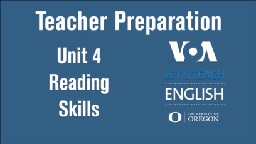 Video Transcript Video Transcript
Narrator: In this lesson, we see the class working on a reading task. The
homework
for this class was for students to bring in pictures with examples of
technology. They talk about them to prepare for the reading. Next, the
teacher shows students how to make a graphic organizer to help them
check their understanding of the reading. |
|
|
Teacher: Good morning.
Students: Good morning.
Teacher: Today we are reading a story about technology. Talk about your
pictures
at your tables.
(Students discuss their pictures of technology.)
Teacher: Thank you for sharing your pictures. Do you like using technology?
Maryam?
Maryam: Yes, I take my phone everywhere.
Teacher: Ahh, me too. Anybody else? Julia?
Julia: I love computers, and I like to code.
Teacher: Some people do not have computers or internet. Vanuatu is a country
in
the South Pacific.
(The teachers points to a map of Vanuatu.)
Teacher: Many people in Vanuatu do not have internet. In today's story,
students in
the United States want to help students in Vanuatu. Do you want to learn
about this?
Jamie: I do!
Teacher: Let’s start reading. Then we will make pictures to help us
understand.
(The teacher hands out printouts of the story.)
Teacher: But first, let’s look at the name of the story. Mimi, please read
the name.
Mimi: Library in a Box Helps Students.
Teacher: Thanks. Now, Maryam, what do you see in the picture?
Maryam: I see a box. It looks like plastic.
Teacher: Yes. The library is in that box.
Jamie: How?
Teacher: Let’s read the story. But first, let’s learn some new words. Maryam,
please
read the first word.
Maryam: Connect: to join two or more things together.
Teacher: Good.
Narrator: Group reading: The students read the story aloud or silently in
their
groups. They learn that the SolarSPELL machine holds information from
the internet on memory cards. Any mobile device can connect to it without
wires. SolarSPELL gets its power from the sun.
Teacher: Let’s make a picture to help us understand Solar SPELL. First, I
want to
show the internet in a picture. Hmm, how can I do it?
Jamie: Show what’s in it?
Teacher: Yes! And, what can you find on the internet? What helps you learn?
Maryam?
(The teacher draws a circle on the large white pad.)
Maryam: Books.
Teacher: Good.
(The teacher writes “book” in the circle.)
Teacher: So, let’s put that in our picture. Draw this on your paper. This
goes on a
memory card.
(A short time passes. The circle now has the words “books,” “videos,” and
“pictures” in the circle. The teacher draws an arrow to a box that
represents a memory card.”
Teacher: And where do they put the card? Mimi.
Mimi: (Mimi is reading.)
They put the cards into the SolarSPELL machine.
Teacher: Yes. Okay, now in your groups, keep going. What happens next? Draw
more pictures.
(Students work in groups to draw more pictures on their graphic
organizers.)
Emma: (Emma runs into the classroom.)
Sorry I’m late! What are we doing?
Teacher: Who wants to tell her? You can do it as a group.
(Jaime and Maryam raise their hands.)
Teacher: Okay, Jamie and Maryam.
(Jaime holds up a graphic organizer as Mimi explains it.)
Maryam: This is SolarSPELL. It is a library in a box!
Jamie: . . . So, now the students in Vanuatu like to learn with SolarSPELL.
Teacher: Thanks. So, what about making a picture like this? Does it help you
understand the story? How?
Emma: The story is a little difficult. The picture helps me understand.
Teacher: Yes, are there other times you use pictures in this way?
(Mimi raises her hand.)
Teacher: Mimi?
Mimi: We need to look at pictures of new furniture.
(A picture of how to assemble a chair appears on the screen.)
Mimi: The pictures show us how to make the furniture.
Teacher: Yes. I use those pictures, too!
Narrator: Summary: The teacher uses one student's late arrival as an
opportunity
for other students to summarize the story using their graphic organizers.
Graphic organizers are especially helpful when a story or article discusses
complex ideas or processes. Join us for Unit 5: Role-Plays. |
|
Transcript Vocabulary
graphic organizer (noun) – a visual display to help guide a learner’s
thinking
task (noun) – a piece of work that has been given to someone
© 2017 University of Oregon and Voice of America. This work is based on the
Women Teaching Women English materials
produced by the University of Oregon American English Institute under U.S.
Department of State Federal Assistance Award
S-LE200-10-GR-050, issued by the U.S. Embassy Beirut. |
|
|
|
|
|
|
|
|
|
|
|
|
Grammar Tips |
Can You Catch These Native Speaker Mistakes?
(Beginner - Listening)
An audio lesson to
help with your understanding of common mistakes. The English is
spoken at 75% of normal speed.
Click here to visit the lesson page with the written script for this
audio program. |
Commonly Confused Words: Part One
(Beginner - Listening,
reading)
A video lesson to
help with your understanding of commonly confused
words.
The English is
spoken at 75% of normal speed.
Click here to visit the lesson page. |
Commonly Confused Words: Part One
(Beginner - Listening)
An audio lesson to
help with your understanding of commonly confused
words. The English is
spoken at 75% of normal speed.
Click here to visit the lesson page with the written script for this
audio program. |
Commonly Confused Words: Part Two
(Beginner - Listening,
reading)
A video lesson to
help with your understanding of commonly confused
words.
The English is
spoken at 75% of normal speed.
Click here to visit the lesson page. |
Commonly Confused Words: Part Two
(Beginner - Listening)
An audio lesson to
help with your understanding of commonly confused
words. The English is
spoken at 75% of normal speed.
Click here to visit the lesson page with the written script for this
audio program. |
|
|
|
|
Search Fun Easy English |
|
|
|
|
|
|
|
|
|
|
|
|
|
|
|
About
Contact
Copyright
Resources
Site Map |